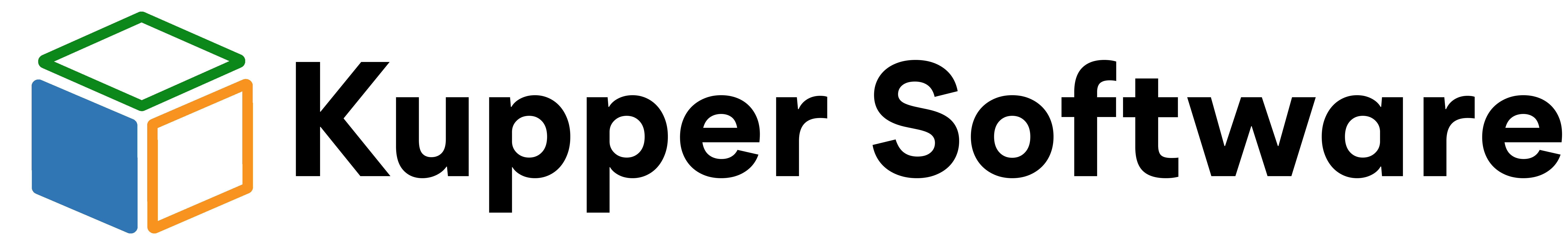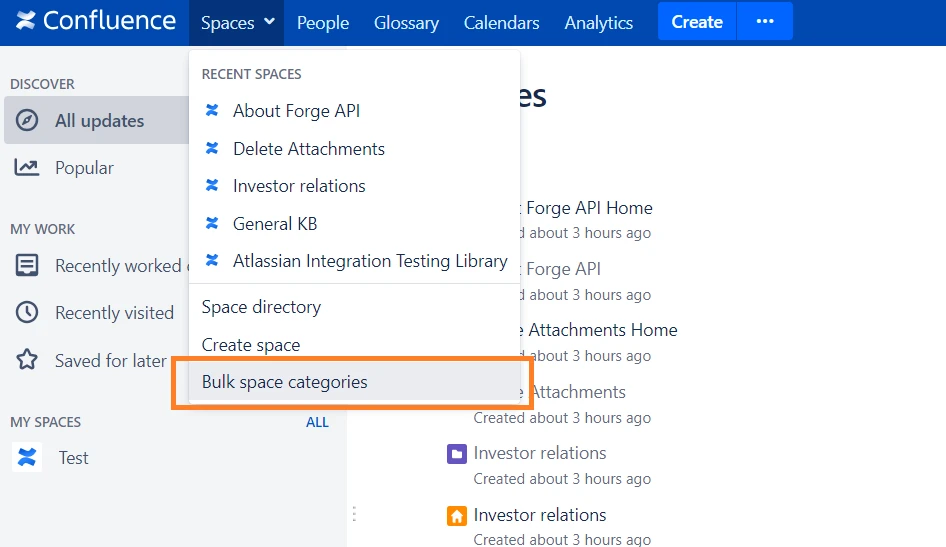Bulk Space Categories (labels)
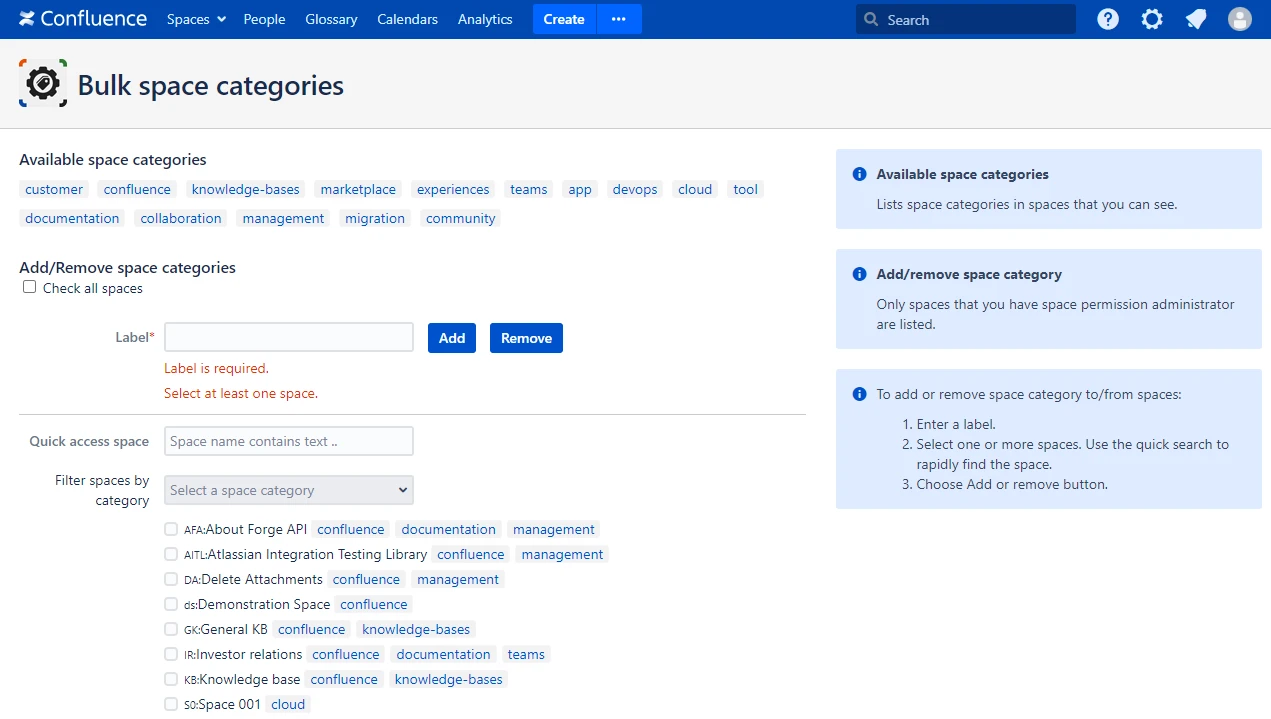
Our Features
Add/remove space category to/from many spaces at once
Obtain a global overview
Lists available (used) space categories in all spaces that you can view.
Add/remove space category
By one click you can add or remove a space category to/from many spaces.
Quick search spaces
You have a lot of spaces? You can use pagination or live search space to rapidly find one or more spaces to select.
Getting Started
Documentation
User's guide
1 – Overview
Bulk space categories is a handy tool for Confluence to add/remove space category to/from many spaces at once.
No configuration is needed to manage this add-on. You have only two simple steps to do bulk operation on space categories.
2 – Step 1
-
- Go to Spaces in the header.
- Choose Bulk space categories
This step allows you to view:
- Available space categories
Lists all space categories in spaces that you can view. A space categories overview helps you to decide about the new category to add.
- Spaces
A list of spaces with space key, space name and space categories. Only spaces that you have space permission administrator are listed.
3 – Step 2
To add or remove space category to/from spaces:
- Enter a label.
- Select one or more spaces. Use pagination or the quick search to rapidly find the space.
- Choose Add or remove button.
- That’s it!